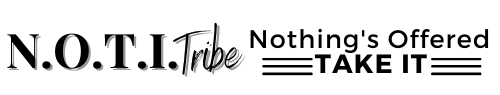How to Become an Amazon Seller for Free – A Beginner’s Guide
Are you looking for a way to make some extra cash in the evenings?
Selling items on Amazon may be the answer for you! By becoming an Amazon seller, you can tap into their huge customer base and start selling your products around the world.
How much does it cost to become an Amazon seller you ask?? You can actually become an Amazon Seller for free if you take the right steps, and today we’ll show you how!
What You’ll learn:
- Types of Amazon Seller accounts and which one is right for you.
- Ways to store your products to sell on Amazon for free.
- How to find products to sell on Amazon.
- Must have tools as an Amazon Seller.
- How to make your products available to sell on Amazon.
- How to sign up to become an Amazon Seller for free.
Types of Amazon Seller Accounts. Which one is right for you?
Amazon Individual Seller Account (FREE version)
The first step is to select which type of account you want to create. You’ll want to choose this version to become an Amazon seller for free!
With an individual seller account, you can get started adding items to your Amazon storefront for millions of customers to see. You would only pay a small fee of $0.99 for every item that sells, but you will avoid any upfront costs.
However, with this plan, there is a limit of up to 40 items that you can sell in a months time. For most people, an individual account works best if you’re just getting started or selling a few items per month.
Amazon Professional Seller Account (Paid version)
A professional seller account is best for people looking to sell many items per month. With a subscription fee of $39.99 per month, you won’t have to pay a fee per item sold, and you can sell an unlimited number of products.
This plan is ideal for Amazon Sellers that plan to sell more than 40 products a month.
Ways to Store Your Products to Sell on Amazon for Free
FBM – stands for Fulfilled By Merchant (FREE version)
When you’re ready to sell, you’ll need to choose how you want to complete orders for your customers. With FBM, you as the seller are responsible for storing, packaging, and shipping your products directly to buyers.
The pro here is that you would avoid all the costs that go along with you storing your products in an Amazon warehouse. Without having to worry about these costs, you can continue on the marketplace as an Amazon Seller for free.
Just be aware of the expenses that go into purchasing supplies to package your items as well as shipping costs once customer purchases your products.
If you’d like to learn more about exactly what things you’ll need to package, prepare, and ship your items, check out this Amazon Seller Toolkit for a full list of equipment & supplies.
FBA – stands for Fulfilled By Amazon (Paid version)
With FBA, you send your products to Amazon’s warehouses and they take care of the rest. This is great because Amazon will store your inventory, package them, ship the orders to customers, provide customer service, and even handle returns.
But it does come at a cost including various storage and handling fees which add up over time and leave you making less money on sold products.
This is the ideal option for larger sellers who don’t have enough room to store their products at home or those who want to minimize their workload.
How to Find Products to Sell on Amazon
Find Unused Items Around Your House to Sell on Amazon (FREE Method)
One of the best things about selling on Amazon is that you don’t have to spend any money on products to start selling!
You can look around your house for items you no longer use or need. As long as the items are in good condition and meet Amazon’s selling guidelines, you can start listing them for sale.
This is the easiest way become an Amazon Seller for free and start making sales and money fast.
Retail Arbitrage products to sell on Amazon
Retail arbitrage is a great way to find products to sell on Amazon. This is simply when you buy products from one store at a lower price and then sell them somewhere else at a higher price.
This method is most successful when you are able to find items marked down on clearance or discounted at various stores like a Walmart, Target, or even thrift stores.
Online Arbitrage products to sell on Amazon
Online Arbitrage is another way to find products for sell on Amazon. This is hands down my favorite to source items because I never have to leave my house!
It involves buying products from online sources and then turning around and reselling them on Amazon for a higher price than what you paid for them online.
This can be done by finding discounts, coupon codes, or markdowns on websites like Walmart, Target, Kohl’s, and other online stores.
It’s a great way to make money selling products on Amazon from the comfort of your own home.
How to Make Your Products Available to Sell on Amazon
Created Product Listings on Amazon for Free
Once you’ve selected your account type, fulfilled your products, and found items to sell, it’s time to list your products on Amazon!
The process is simple – start creating your listings by providing a product description, uploading images, and setting your price.
You can also search for existing listings by scanning the barcode of your product or entering the product title into the Amazon Seller Central app.
You’ll want to follow Amazon’s guidelines to ensure your listing is accurate, and your products are represented well.
Also, be sure to include relevant keywords and phrases into your listings as this will help your products show up in searches more easily for customers to find.

Click Here for your FREE download of 60+ brands to auto-ungate on Amazon!
Must Have Tools as an Amazon Seller
Amazon Seller Central App
This app will be your go-to for managing and monitoring your store on the go. You can use it to create new product listings, check sales reports, respond to customer inquiries, and more.
Download the app by clicking here for iOS or Android.
Rakuten Cash Back App
This is an amazing service that offers an easy way to save money when you’re sourcing items to resell on Amazon.
By simply signing up and using Rakuten, you can earn a percentage of your purchase amount back in cash.
Imagine getting additional discounts on items while sourcing at thousands of different stores! Sign up here and get a $30 bonus just for using the app!
InventoryLab
This is a great software that helps you manage your inventory. It allows you to easily track your cost of goods, fees, profits, expenses, and more.
InventoryLab can give you reports that show how sales are going and help you figure out the best price for your products so that you make the most money.
Click here to sign up for a free 30 day trial.
If you’re a visual learner like me, feel free to check out my video on how to create an Amazon Seller account:
Conclusion:
Selling on Amazon can be a lucrative way to make extra money!
Whether you decide to start small with an individual account or take the plunge and sign up for a professional account, there are options for everyone.
You can even start selling items that you no longer use around your house. Additionally, Fulfilled by Merchant and Fulfilled by Amazon offer different options depending on your needs.
If you’re are just getting started and want to test the waters, you can follow the above tips to become an Amazon Seller for free!
Feel free to check out more tools & resources we’ve put together to help you have a successful reselling journey.
FAQ:
Q: Do I need to pay to sign up to become an Amazon seller?
A: No! You can sign up for an individual seller account. You would only pay a small fee of $0.99 for every item that sells, but you will avoid any upfront costs.
Q: Can I sell items that I no longer use around my house on Amazon?
A: Yes, as long as the items are in good condition and meet Amazon’s selling guidelines, you can list them for sale on Amazon.
Q: What is retail arbitrage?
A: Retail arbitrage is when you buy products from one store at a lower price and sell them somewhere else at a higher price, making a profit.
Q: Is online arbitrage a good way to find products to sell on Amazon?
A: Yes, online arbitrage is a great way to source products as you can do it from the comfort of your own home and take advantage of discounts and markdowns from various online stores.
Q: Do I need any additional tools as an Amazon seller?
A: It is recommended to use the Amazon Seller Central app, Rakuten Cash Back app, and InventoryLab to help manage your store and track profits. However, these are not mandatory to start selling on Amazon.
Q: Can I use my phone to manage my Amazon seller account?
A: Yes, you can download the Amazon Seller Central app on your iOS or Android device to manage your store on-the-go.